https://www.bilibili.com/video/BV1vM4y1F77n/
https://github.com/kimmknight/remoteapptool
https://github.com/kimmknight/remoteapptool
RemoteApp Tool:轻松管理远程应用的利器
项目介绍
项目技术分析
远程应用管理:支持在Windows桌面和服务器上创建和管理RemoteApps。
RDP文件生成:自动生成RDP文件,方便用户在客户端上连接远程应用。
MSI安装包生成:通过WiX Toolset,用户可以生成MSI安装包,简化应用的分发和安装过程。
远程桌面网关支持:允许用户通过远程桌面网关访问远程应用。
自定义选项:用户可以设置会话超时、选择应用图标、配置文件类型关联等。
RDP文件签名:支持对生成的RDP文件进行签名,增强安全性。
备份功能:提供RemoteApps的备份功能,确保数据安全。
项目及技术应用场景
企业办公:企业可以在服务器上部署常用办公软件,员工通过RemoteApp Tool生成的RDP文件或MSI安装包,在任何设备上无缝访问这些应用。
远程教育:教育机构可以通过RemoteApp Tool将教学软件部署在服务器上,学生在家中通过远程连接使用这些软件,实现远程教学。
技术支持:IT支持团队可以使用RemoteApp Tool快速部署和管理远程应用,帮助用户解决技术问题。
个人使用:个人用户可以通过RemoteApp Tool在不同设备上访问自己常用的应用程序,提高工作效率。
项目特点
跨平台兼容性:支持Windows XP、7、8、10、11以及服务器版本,确保广泛的应用环境。
易用性:用户界面友好,操作简单,即使是非技术用户也能轻松上手。
多功能性:集成了创建、管理、分发和备份RemoteApps的多种功能,满足用户的多样化需求。
安全性:支持RDP文件签名,确保远程连接的安全性。
扩展性:通过与RAWeb集成,用户可以将RemoteApps通过Web界面发布,进一步提升用户体验。
结语
With Microsoft RemoteApp technology, you can seamlessly use an application that is running on another computer.
RemoteApp Tool is a utility that allows you to create/manage RemoteApps hosted on Windows (7, 8, 10, 11, XP and Server) as well as generate RDP and MSI files for clients.
If you want your RemoteApps to appear in the Start Menu of your clients, or via a web interface, check out RAWeb!
If you have questions, comments or suggestions about RemoteApp Tool, please visit Discussions.
Create and manage RemoteApps on Windows desktops and servers
Generate RDP files
Generate MSI installers (requires WiX Toolset)
Use a Remote Desktop Gateway
Set options such as session timeouts
Select icons for your apps
File type associations for deployed apps
Sign RDP files
Backup RemoteApps
Microsoft .Net Framework 4
WiX Toolset v3 (If you want to create MSIs. Reboot after installing.)
A supported edition of Windows XP, 7, 8, 10, or Server. See the compatibility chart.
Note: If you try to host RemoteApps on an incompatible edition of Windows (eg. Windows 10 Home), the tool will run but RemoteApps will not work. The RDP client will appear to be connecting, then just disappear with no error shown.
Latest:
RemoteApp Tool 6.1.0.0 Installer
Please note: The latest installer no longer works on Windows XP, use the Zip instead.
Other recent releases are available here, and really old releases are available here.
How to create a RemoteApp and use it on another computer
推荐本站淘宝优惠价购买喜欢的宝贝:
本文链接:https://www.hqyman.cn/post/8337.html 非本站原创文章欢迎转载,原创文章需保留本站地址!
休息一下~~

 项目地址: https://gitcode.com/gh_mirrors/re/remoteapptool
项目地址: https://gitcode.com/gh_mirrors/re/remoteapptool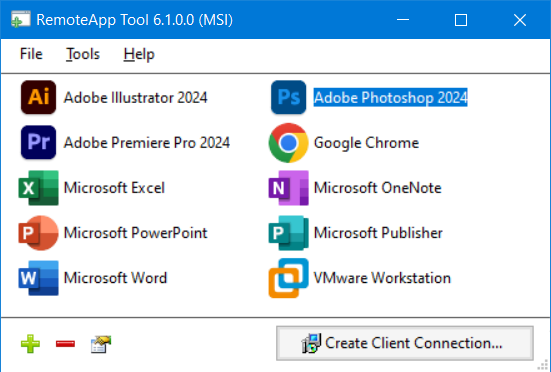

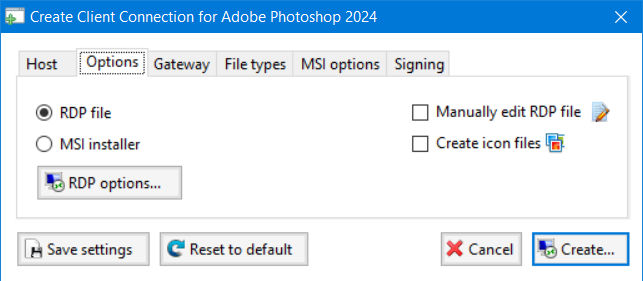
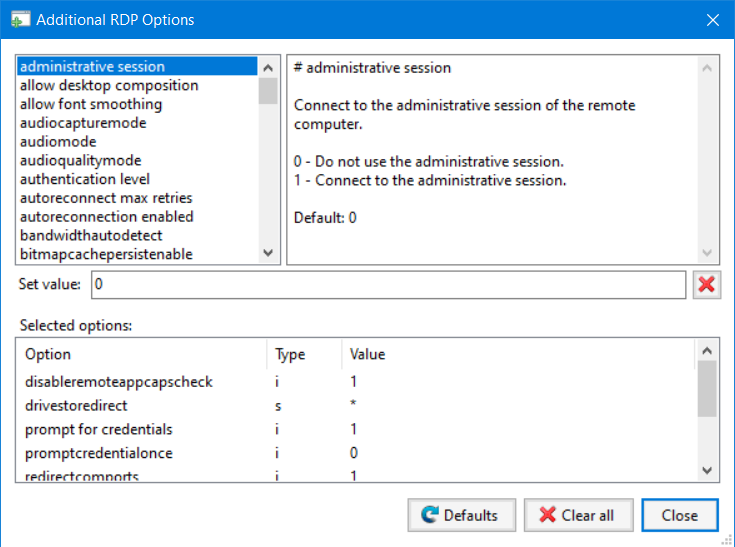



 微信支付宝扫一扫,打赏作者吧~
微信支付宝扫一扫,打赏作者吧~