网卡型号
瑞昱 RTL8168/8111/8112 Gigabit Ethernet Controller,瑞昱(realtek)网卡俗称螃蟹网卡
解决办法
需要打包驱动到VMware ESXi 6.7.0.update03或者对应的ESXi版本
VMware ESXi 6.7.0.update03安装包在线下载,在线封装网卡驱动
1、更新操作平台
Windows Server 2019
Windows PowerShell (5.1.17763.771)
PS C:\Users\Administrator> Get-Host | Select-Object Version
Version
-------
5.1.17763.771
2、安装VMware PowerCLI(VMware PowerCLI最新版地址https://code.vmware.com/web/dp/tool/vmware-powercli/)
(1)Windows PowerShell在线安装VMware PowerCLI
Find-Module -Name VMware.PowerCLI #查找VMware.PowerCLI模块
Install-Module -Name VMware.PowerCLI -Scope CurrentUser #当前用户安装VMware.PowerCLI,我执行后什么也没有显示
或者
Install-Module -Name VMware.PowerCLI #我执行后什么也没有显示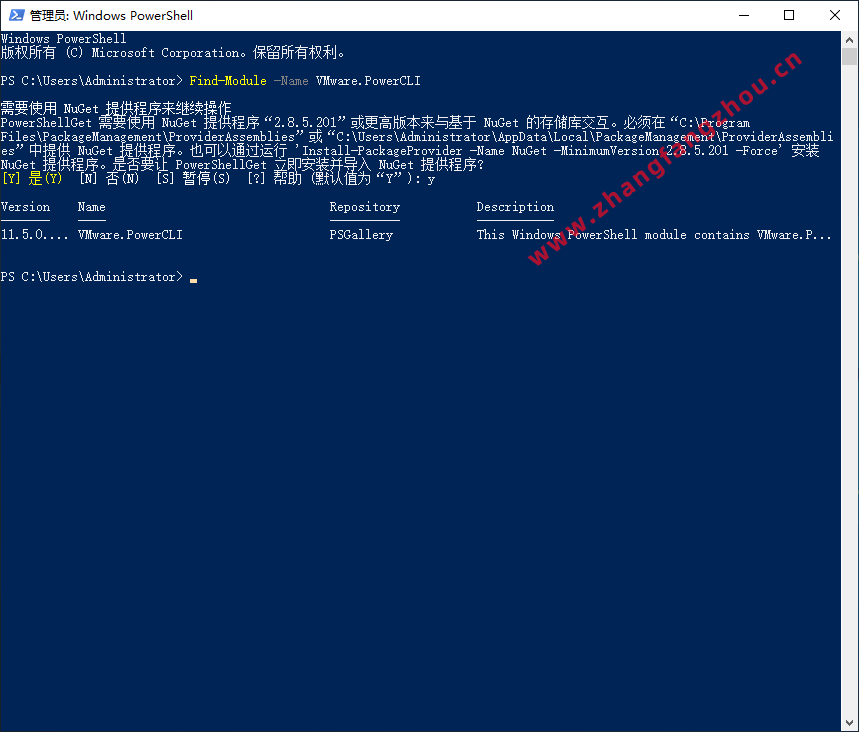
(2)离线安装VMware PowerCLI
打开网址https://code.vmware.com/web/dp/tool/vmware-powercli/找到VMware-PowerCLI-11.5.0-14912921.zip,点击下载然后解压到WindowsPowerShell模块目录下
C:\Windows\System32\WindowsPowerShell\v1.0\Modules
Import-Module VMware.PowerCLI #PowerShell导入模块
Import-Module : 无法加载文件 C:\WINDOWS\system32\WindowsPowerShell\v1.0\Modules\VMware.VimAutomation.Sdk\VMware.VimAutomation.Sdk.psm1,因为在此系统上禁止运行脚本。
可能是新版本中PowerShell的Execution Policies为Undefined,较严格,修改一下就可以了
执行 Set-ExecutionPolicy -ExecutionPolicy RemoteSigned -Scope CurrentUser 修改后
再次执行Import-Module VMware.PowerCLI 导入即可。
导入成功提示
Welcome to VMware PowerCLI!
Log in to a vCenter Server or ESX host: Connect-VIServer
To find out what commands are available, type: Get-VICommand
To show searchable help for all PowerCLI commands: Get-PowerCLIHelp
Once you've connected, display all virtual machines: Get-VM
If you need more help, visit the PowerCLI community: Get-PowerCLICommunity
Copyright (C) VMware, Inc. All rights reserved.
3、下载ESXi-Customizer-PS 2.60 ( ESXi-Customizer-PS是一个Powershell脚本,可以极大地简化和自动化使用VMware PowerCLI)
直接下载
http://vibsdepot.v-front.de/tools/ESXi-Customizer-PS-v2.6.0.ps1
博客下载
http://www.zhangfangzhou.cn/sh/ESXi-Customizer-PS-v2.6.0.ps1
4、新建文件夹C:\www.zhangfangzhou.cn
将ESXi-Customizer-PS-v2.6.0.ps1放到文件夹C:\www.zhangfangzhou.cn
5、执行添加网卡驱动、sata驱动
.\ESXi-Customizer-PS-v2.6.0.ps1 -v67 -vft -load net55-r8168,net-igb,sata-xahci
在运行命令的文件夹会生成一个iso(ESXi-6.7.0-20191204001-standard-customized.iso)文件(大概20分钟左右)
说明
https://vibsdepot.v-front.de/ 由VMware User Community创建的适用于VMware ESXi的软件和驱动程序包
Updated driver for Realtek 8168/8111/8411/8118 based NICs #更新基于Realtek 8168/8111/8411/8118 NIC的驱动程序
https://vibsdepot.v-front.de/wiki/index.php/Net55-r8168
http://vibsdepot.v-front.de/depot/RTL/net55-r8168/net55-r8168-8.045a-napi.x86_64.vib
http://vibsdepot.v-front.de/depot/bundles/net55-r8168-8.045a-napi-offline_bundle.zip
Intel(R) Gigabit Ethernet Network Driver (modified to ignore invalid NVM checksums) #英特尔(R)千兆以太网网络驱动程序
https://vibsdepot.v-front.de/wiki/index.php/Net-igb
https://vibsdepot.v-front.de/depot/INTL/net-igb-5.3.2/net-igb-5.3.2-99.x86_64.vib
https://vibsdepot.v-front.de/depot/bundles/net-igb-5.3.2-99-offline_bundle.zip
Adds the PCI IDs of several unsupported SATA AHCI controllers and maps them to the built-in AHCI driver#添加多个不受支持的SATA AHCI控制器
https://vibsdepot.v-front.de/wiki/index.php/Sata-xahci
http://vibsdepot.v-front.de/depot/vft/sata-xahci-1.42/sata-xahci-1.42-1.x86_64.vib
http://vibsdepot.v-front.de/depot/bundles/sata-xahci-1.42-1-offline_bundle.zip
.\ESXi-Customizer-PS-v2.6.0.ps1 -v67 -vft -load net55-r8168
.\ESXi-Customizer-PS-v2.6.0.ps1 -v67 -vft -load net55-r8168,net-igb,sata-xahci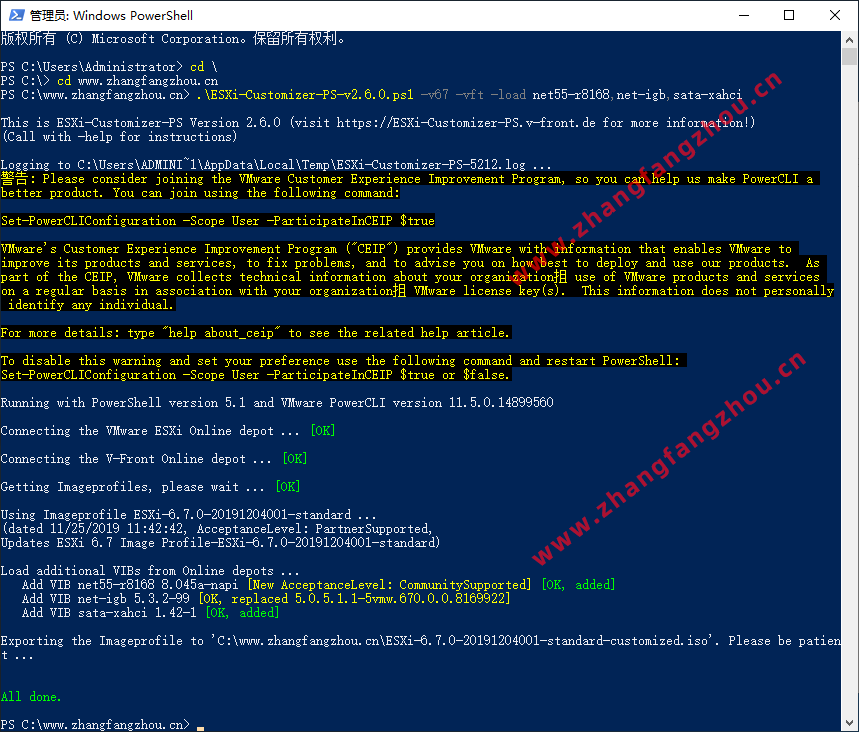
6、在线安装更新需要科学上网或者直接使用国外的服务器
命令行操作vSphere--VMware PowerCLI安装 https://zerlong.com/739.html
https://www.jianshu.com/p/6f5a007b46af
推荐本站淘宝优惠价购买喜欢的宝贝:
本文链接:https://www.hqyman.cn/post/7430.html 非本站原创文章欢迎转载,原创文章需保留本站地址!
休息一下~~



 微信支付宝扫一扫,打赏作者吧~
微信支付宝扫一扫,打赏作者吧~