修改grub
# cat /etc/default/grub
GRUB_TIMEOUT=5
GRUB_DISTRIBUTOR="$(sed 's, release .*$,,g' /etc/system-release)"
GRUB_DEFAULT=saved
GRUB_DISABLE_SUBMENU=true
GRUB_TERMINAL_OUTPUT="console"
GRUB_CMDLINE_LINUX="crashkernel=auto rd.lvm.lv=centos/root rd.lvm.lv=centos/swap rhgb quiet"
GRUB_DISABLE_RECOVERY="true"
将GRUB_CMDLINE_LINUX行的rhgb quiet去掉。
重新生成启动引导
# grub2-mkconfig -o /boot/grub2/grub.cfg
重启
reboot
————————————————
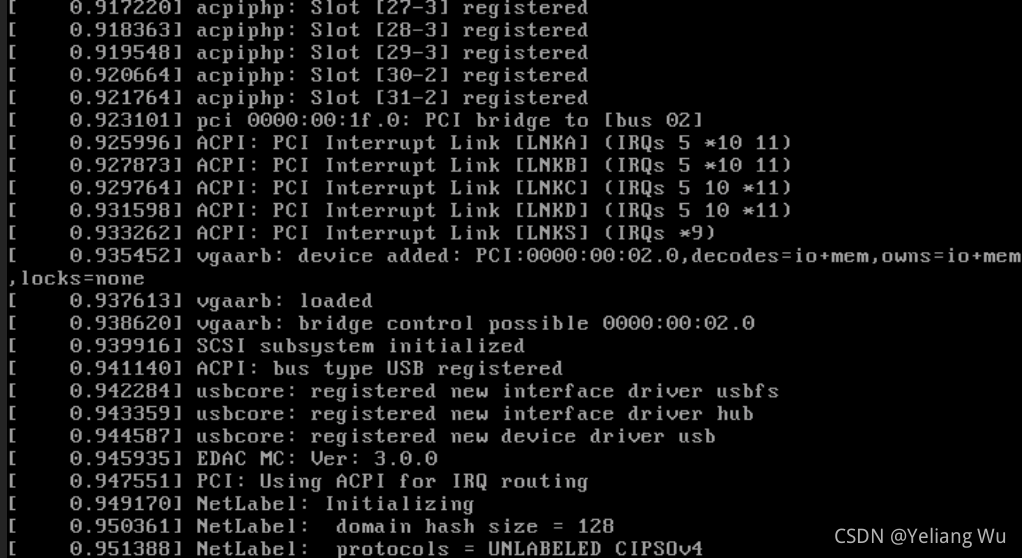
rhgb表示redhat graphics boot,就是会看到图片来代替启动过程中显示的文本信息,这些信息在启动后用dmesg也可以看到
quiet表示在启动过程中只有重要信息显示,类似硬件自检的消息不回显示
rhgb = redhat graphical boot - This is a GUI mode booting screen with
most of the information hidden while the user sees a rotating activity
icon spining and brief information as to what the computer is doing.
quiet = hides the majority of boot messages before rhgb starts. These
are supposed to make the common user more comfortable. They get alarmed
about seeing the kernel and initializing messages, so they hide them for
their comfort.
————————————————
推荐本站淘宝优惠价购买喜欢的宝贝:
本文链接:https://www.hqyman.cn/post/7039.html 非本站原创文章欢迎转载,原创文章需保留本站地址!
休息一下~~



 微信支付宝扫一扫,打赏作者吧~
微信支付宝扫一扫,打赏作者吧~