Windows 11 22H2 现已支持 TCP BBR 拥塞控制。若想用 BBR 拥塞控制取代默认的 Cubic 拥塞控制,请在终端中输入下面的命令:
在 Powershell 中使用下面的命令来查看当前使用的 TCP 拥塞控制:
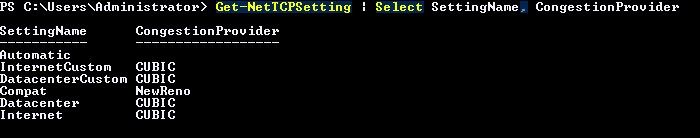
推荐本站淘宝优惠价购买喜欢的宝贝:
本文链接:https://www.hqyman.cn/post/6575.html 非本站原创文章欢迎转载,原创文章需保留本站地址!
休息一下~~
 HQY 一个和谐有爱的空间
HQY 一个和谐有爱的空间 Windows 11 22H2 现已支持 TCP BBR 拥塞控制。若想用 BBR 拥塞控制取代默认的 Cubic 拥塞控制,请在终端中输入下面的命令:
在 Powershell 中使用下面的命令来查看当前使用的 TCP 拥塞控制:
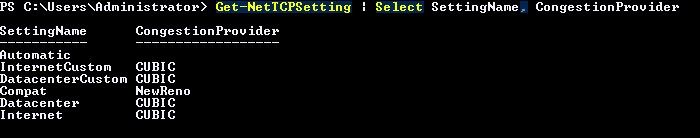
推荐本站淘宝优惠价购买喜欢的宝贝:
本文链接:https://www.hqyman.cn/post/6575.html 非本站原创文章欢迎转载,原创文章需保留本站地址!
休息一下~~
◎欢迎参与讨论,请在这里发表您的看法、交流您的观点。
您的IP地址是: