php8.0 安装pdo_sqlsrv,建议优先用它(微软官方驱动)成功连上MSSQL后,尝试用freetds的 dblib pdo连接,192.168.0.1的mssql是可以正常访问到的nmap -p 1433 192.168.0.1 是正常的
[root@localhost ~]# nmap -p 1433 192.168.0.1
Starting Nmap 6.40 ( http://nmap.org ) at 2025-06-26 21:34 CST
Nmap scan report for 192.168.0.1
Host is up (0.00031s latency).
PORT STATE SERVICE
1433/tcp open ms-sql-s
MAC Address: AA:04:CC:F1:DD:24 (Unknown)
Nmap done: 1 IP address (1 host up) scanned in 0.47 seconds
[root@localhost ~]# tsql -C
Compile-time settings (established with the "configure" script)
Version: freetds v1.4.16
freetds.conf directory: /etc
MS db-lib source compatibility: yes
Sybase binary compatibility: yes
Thread safety: yes
iconv library: yes
TDS version: auto
iODBC: no
unixodbc: yes
SSPI "trusted" logins: no
Kerberos: yes
OpenSSL: no
GnuTLS: yes
MARS: yes
/etc/freetds.conf
# TDS protocol version
tds version = auto
# Whether to write a TDSDUMP file for diagnostic purposes
# (setting this to /tmp is insecure on a multi-user system)
; dump file = /tmp/freetds.log
; debug flags = 0xffff
# Command and connection timeouts
; timeout = 10
; connect timeout = 10
# To reduce data sent from server for BLOBs (like TEXT or
# IMAGE) try setting 'text size' to a reasonable limit
; text size = 64512
# If you experience TLS handshake errors and are using openssl,
# try adjusting the cipher list (don't surround in double or single quotes)
# openssl ciphers = HIGH:!SSLv2:!aNULL:-DH
# A typical Sybase server
[egServer50]
host = symachine.domain.com
port = 5000
tds version = 5.0
# A typical Microsoft server
[MSSQL2008]
host = 192.168.0.1
port = 1433
tds version = 7.0
client charset = UTF-8
运行一下代码后报错
<?php
$dsn = "dblib:host=192.168.0.1;dbname=test";
$username = "test";
$password = "test.123456";
try {
$pdo = new PDO($dsn, $username, $password);
echo "Connected successfully";
} catch (PDOException $e) {
die("Could not connect to database: " . $e->getMessage());
}
?>
提示Could not connect to database: SQLSTATE[01002] Adaptive Server connection failed (192.168.0.221) (severity 9)
# Could not connect to database: SQLSTATE[HYT00]: [Microsoft][ODBC Driver 17 for SQL Server]Login timeout expired 这个是MSSQL连不上,能连上不会报这个错误。
代码修该为:
<?php
$dsn = "dblib:host=192.168.0.1:1433;dbname=test;charset=UTF-8;tds_version=7.3";
$username = "test";
$password = "test123456";
try {
$pdo = new PDO($dsn, $username, $password);
echo "Connected successfully";
} catch (PDOException $e) {
die("Could not connect to database: " . $e->getMessage());
}
?>
/etc/freetds.conf
[MSSQL]
host = 192.168.0.1
port = 1433
tds version = 7.3
client charset = UTF-8
# DSN 可以写成 $dsn = "dblib:host=mssql;dbname=test";
确保 FreeTDS 是 较新版本(>= 1.1)
老版本 FreeTDS(如 0.91、0.95)会有各种兼容性问题,推荐版本:1.3+ 或更高
? 查看当前版本:
bash复制编辑tsql -C
输出样例:
pgsql复制编辑Compile-time settings (established with the "configure" script) Version: freetds v1.3.6
⚠️ 如果低于 1.1,建议升级:
bash复制编辑sudo apt remove freetds-bin libsybdb5 sudo apt install freetds-dev
或者从源码安装最新版:
bash复制编辑wget https://www.freetds.org/files/stable/freetds-1.3.6.tar.gz tar -xvzf freetds-1.3.6.tar.gzcd freetds-1.3.6 ./configure --prefix=/usr/local --with-tdsver=7.4 make sudo make install
设置变量
export TDSVER=7.3
# 用DN确保能连接
tsql -S MSSQL -U test -P test.123456
# 或不加映射直接测试
tsql -H 192.168.0.1 -p 1433 -U test -P test.123456
结果还是报错。Adaptive Server is unavailable or does not exist
根据这肯爹的官方文档
http://www.freetds.org/userguide/ChoosingTdsProtocol.html

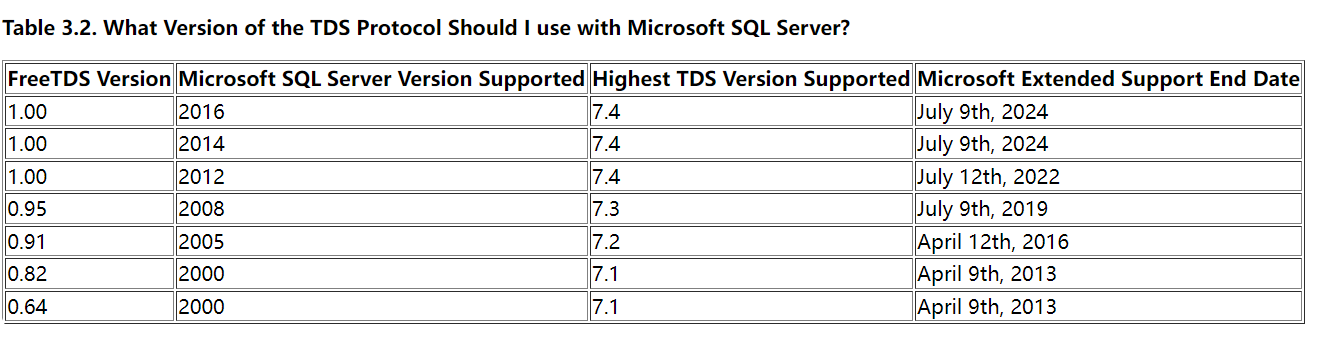
SELECT @@VERSION;
Microsoft SQL Server 2008 R2 (RTM) - 10.50.1600.1 (X64) Apr 2 2010 15:48:46 Copyright (c) Microsoft Corporation Standard Edition (64-bit) on Windows NT 6.2 <X64> (Build 9200: )
MSSQL是2008,应该选版本是7.3啊?
写一段测试脚本快速验证多个 TDS 版本是否可连?
vi test_tds_versions.sh
#!/bin/bash
# SQL Server 连接信息
HOST="192.168.0.221"
PORT=1433
USER="kaoqin"
PASS="Aa.123456"
# 要测试的 TDS 版本列表
TDS_VERSIONS=("7.4" "7.3" "7.2" "7.1" "7.0" "5.0")
echo "开始测试连接 SQL Server($HOST:$PORT)"
echo "----------------------------------------"
for ver in "${TDS_VERSIONS[@]}"; do
echo "正在测试 TDSVER=$ver ..."
TDSVER=$ver tsql -H $HOST -p $PORT -U $USER -P $PASS <<EOF > /tmp/tsql_test_output 2>&1
quit
EOF
if grep -q "locale" /tmp/tsql_test_output && ! grep -q "Error" /tmp/tsql_test_output; then
echo "✅ 成功连接!TDSVER=$ver"
else
echo "❌ 连接失败,TDSVER=$ver"
grep -E "Error|Adaptive|Server|failed" /tmp/tsql_test_output | sed 's/^/ /'
fi
echo "----------------------------------------"
done
# 清理临时文件
rm -f /tmp/tsql_test_outputchmod +x test_tds_versions.sh
./test_tds_versions.sh
开始测试连接 SQL Server(192.168.0.1:1433)
----------------------------------------
[root@localhost ~]# ./test.sh
开始测试连接 SQL Server(192.168.0.1:1433)
----------------------------------------
正在测试 TDSVER=7.4 ...
❌ 连接失败,TDSVER=7.4
Error 20002 (severity 9):
Adaptive Server connection failed
----------------------------------------
正在测试 TDSVER=7.3 ...
❌ 连接失败,TDSVER=7.3
Error 20002 (severity 9):
Adaptive Server connection failed
----------------------------------------
正在测试 TDSVER=7.2 ...
❌ 连接失败,TDSVER=7.2
Error 20002 (severity 9):
Adaptive Server connection failed
----------------------------------------
正在测试 TDSVER=7.1 ...
❌ 连接失败,TDSVER=7.1
Error 20002 (severity 9):
Adaptive Server connection failed
----------------------------------------
正在测试 TDSVER=7.0 ...
✅ 成功连接!TDSVER=7.0
----------------------------------------
正在测试 TDSVER=5.0 ...
❌ 连接失败,TDSVER=5.0
Error 20017 (severity 9):
Error 20002 (severity 9):
Adaptive Server connection failed
----------------------------------------
泥马。。。。MSSQL2008不是说7.3吗? 怎么还是7.0 ???
设置变量
export TDSVER=7.0
# 用DN确保能连接
tsql -S MSSQL -U test -P test.123456
# 或不加映射直接测试
tsql -H 192.168.0.1 -p 1433 -U test -P test.123456
返回
locale is "zh_CN.UTF-8"
locale charset is "UTF-8"
using default charset "UTF-8"
1>
都是OK了
<?php
$dsn = "dblib:host=192.168.0.1:1433;dbname=test;charset=UTF-8;tds_version=7.0";
$username = "test";
$password = "test.123456";
try {
$pdo = new PDO($dsn, $username, $password);
echo "Connected successfully";
} catch (PDOException $e) {
die("Could not connect to database: " . $e->getMessage());
}
?>
运行后,泥马报 Connected successfully 了!!!!!!
推荐本站淘宝优惠价购买喜欢的宝贝:
本文链接:https://www.hqyman.cn/post/11960.html 非本站原创文章欢迎转载,原创文章需保留本站地址!
休息一下~~



 微信支付宝扫一扫,打赏作者吧~
微信支付宝扫一扫,打赏作者吧~